
SUNFLOWER

THE FINAL CONCEPT
Sunflower is an automatic watering system that keeps your herbs alive for longer. By simply putting your supermarket bought herbs with their accompanying pots directly in the plant box, choose the plants in the app Sunflower, fill up the water tank with water and place the hygrometers in the soil. The solar panel stand can be placed wherever you deem a lot of sun to charge your device is. If it is a cloudy day, Sunflower will start charging from your socket as a backup. On the back of Sunflower, you can see two logos which indicate which cables should go where. When both cables are plugged in you can press the on/off button and Sunflower will do the rest of the work.

There are a set of herbs to choose from in the app and if you buy herbs that are not on the default list, you can add your own. The hygrometers will measure the soil’s humidity and water the plants accordingly to the specific plant types’ water needs. By looking at the weather forecast in the app, you can evaluate on whether or not your herbs are getting enough sun. You can either choose to turn on the growth LED manually or set a time interval where the LED will be turned on repeatedly. (see figure 1)
 |  |
|---|

SUSTAINABLE SUNFLOWER
The solar panel that rotates towards the sun will ensure that the watering system uses as much green energy as possible. Even though the plant box is connected to a socket, it will only begin charging when the solar panel does not deliver enough power. Furthermore, the system will only spend the amount of water that the plants need, which ensures that no water goes to waste. The plants will live much longer thanks to both the growth light and the consistent watering. Now traveling two weeks away on vacation does not equal dead plants anymore, and the healthy plants will be a small but important step towards a sustainable future.

THE HARDWARE
The hardware can be separated into two main groups: the self-moving solar panel system and the watering pump with growth light system. (see figure 2, 3 and 4)
The solar panel follows the brightest light source by moving in two axes powered by two servomotors. Photoresistors are placed on the shadow cross are either in shadow or not. The board is coded to turn on the motors that move the solar panel towards the light. The design of the cross ensures it will move itself to an ideal placement. There is a set waiting time in the code which ensures stability because of the now slow movement of the solar panel. To prevent the motors working on overtime, a limit on the movable range has been set in the code. This system works most of the time independently but is connected to a battery to charge it, delivering up to 20 W and therefore creating a sustainable loop.
The four photoresistors are connected to ground and four analog input pins to the Arduino Board. Two digital output pins are connected to the servos and thereby controlling these. The Arduino board are powered by the battery. The two motors are also powered by the battery but not through the Arduino board, because they need a higher current to move the solar panel properly.
The hardware connected to the battery, senses the soil humidity, and sends the data and if the soil humidity is low enough, it waters. It does this through hygrometers and water pumps, how these interconnects with the power supply and ESP32 can be seen in Figure 3. All the electronics fit into a casing designed to maximize battery size and water capacity. The casing is made from white acrylic in this prototype as it resembles the white plastics, we would like our actual product to be cashed in. The plants themselves stay in the pots you buy them in. In most stores, they all have the exact same pot size, so we developed a socket for these pots, which waters through a series of spikes protruding from the bottom. This ensures that water is absorbed throughout the soil and that the plants do not just float to the top. In the watering process the pumps will be switched on for 5 seconds and then wait 20 minutes to water again. We found this to be the optimal way of ensuring even moisture distribution and avoid overwatering.
In interaction with the app, The Arduino board can also switch the LED on and off. The user can even set a time interval every day for the lights. To ensure that the battery is never completely drained, we measure the voltage and switch on the wall charger, this also stops when above a certain threshold as we want the solar panel to be the main power source. When the voltage gets too low, the apparatus will also shut down all non-vital functions – such as the LED. If the Wi-Fi disconnects the plants will still be watered according to the latest information sent from MQTT, so that Wi-Fi issues do not kill of your plants.

THE SOFTWARE
"Choose and add plants"
To be able to add new special plants of the user’s own choice, NodeRED operates with two vectors; one with 12 default plants and one vector where the hydration levels to the 12 plants are defined. Every time the user adds a new plant, the system requires that the user chooses the plant’s water need. The submitted plant and water need will be appended to the two vectors using the “push” function. This makes sure that the two vectors always have the same length. The button “Restart plant to original” will restart the vectors to its original length with the default values. (Figure 5)
“See your plants’ health”
The chosen plants and its connected water needs will be sent with a MQTT node so that the plants will be watered accordingly. The three gauges display the input from MQTT. The gauges are dynamic because the green interval with the right water need will depend on the chosen plant’s individual water need. This works because we have a function that looks for the chosen plant in the plant vector and the placement number of that value will be used to find the fitting water need in the vector with water needs. The gauge can then change depending on whether the water need is low, medium, or high. This important detail ensures that the hygrometer values will water perfectly to not just dry soil but to the user’s specific plants. Information about the water level in the water tank is also displayed in the app. NodeRED connects to two float switches that can tell if the water level is below 50% or below 10% of capacity. (Figure 6)
“Boost your plants”
If the plants need an extra boost the user can either turn the growth light on directly or plan the growth light to be turned on in a specific time interval which can be send to your email (Figure 7). Start time, end time and the current time will convert to an integer and the values are sent to Arduino so that Arduino can read the values and compare them to the current time. The growth light will then turn on in the specific interval. The user can also choose to cancel the time interval making the values sent through MQTT empty.

THE PROCESS & PROTOTYPES
The process has been iterative, and elements have been improved several times before they made their way to be a part of the final Sunflower prototype. In sprint 1, focus was on iterating the subsystems and making them work independently. Sprint 2 was all about assembling the plant box and here we prototyped in sets of subsystems. The level in fidelity was in general higher but we still had to go back and iterate on a lower level to test new ideas e.g. when figuring out a way to stop the water from flowing into the pipes when the motors were off. Focus in sprint 3 was detailing. Here hygrometer cases with numbers and small logos on the plant case were added for more user affordance. During our sprints we received feedback on our prototypes from group five which helped us to come up with new ideas.
P1: Hygrometer and water from below (P1.0, P1.1, P1.2, P1.3)
A water method where the plant is watered with four water injectors in the bottom of each pot. By testing and evaluating the different watering method this was the method that was considered the best possible. (Figure 9)
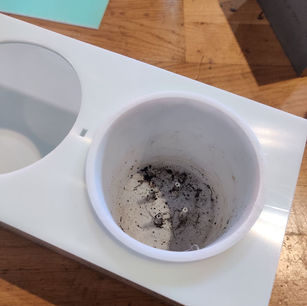
P2: Hygrometer and water from top (P2.0, P2.1, P2.1)
Another water method that we tested and evaluated on where the plants were watered with a spike from the top (Figure 10). This water method was not optimal since this solution required too much of the user. With P1 it is easier for the user to place the plants in the pots without having to think about the placement of a spike.

P3: Camera gimbal with cross resistors (P3.0, P3.1, P3.2, P3.3, P3.4, P3.5)
From a small solid stand and cardboard as a solar panel to a stand with room for cables and electrical components with a real solar panel. When looking at our protomap for P3 the increase in fidelity is evident. An important detail to make the motors run smoothly is an added bearing to the horizontal movement. (Figure 11)

P4: NodeRED app (P4.0, P4.1, P4.2, P4.3, P4.4, P4.5, P4.6)
The virtual prototyping in NodeRED has increased in fidelity and complexity over time. From being solely a visual setup in NodeRED the app is now fully working and communicating with Sunflower’s plant box. (Figure 12)

P5: Floatswitch (P5.0, P5.1, P5.2)
The floatswitch has increased in complexity from one single floatswitch in a plastic cup to two floatswitches in a waterproof 3200 ml. water tank. Because of the pressure of the water in the high water tank, we had to go back to the prototype P1 later in the process and add valves to the pipes. (Figure 13)

P8: Form design (P8.0, P8.1, P8.2, P8.3, P8.4, P8.5, P8.6)
The design of Sunflower’s formdesign came to life during several iterations based on both affordance, technical feasibility, and aesthetics. Different levels of fidelity were used: Low fidelity prototyping with simple drawings and cardboard, medium fidelity with laser cut cardboard and CAD drawings and high fidelity with laser cut acrylics and details in 3Dsmax. The final design of the plant box allows space for both electrical components and a large water tank so that the need to fill up the tank will be limited. (Figure 14)

P9: Electrical circuit board and battery (P9.0, P9.1, P9.2, P9.3)
The electrical circuit board is the heart of Sunflower. Several changes have been made to make everything run smoothly. A voltage code was later added in the process to ensure sustainability in terms of electricity use.

EVALUATION OF FINAL PROTOTYPE & FUTURE IMPROVEMENTS
To evaluate on our final prototype, the prototype fulfills the user’s needs and thanks to the exploration of different watering methods, we feel sure that we have settled on a good solution. We tested on multiple types of soil to get to know the different optimal water levels for each plant type which we succeeded to implement in our final prototype. Other concepts have not been iterated and the solutions that are less elegant are to be improved in the future.
Our current board has locks on the ADC2 pins, which makes it difficult to connect multiple components to the same ports without Wi-Fi disrupting the connection. For future improvements, another ESP board called ESP-8266 multi-Wi-Fi could potentially solve the problem. Because of the pressure from the high water tank compared to the low pumps, the water will run through the pipes even when the pumps are not turned on. Right now, we have a solution with a homemade valve, but a more elegant solution would be new pumps with a build in valve which does not let water through when pumps are off.
Because of possible germs or rotten water, we would also like to make the water tank removable, so it is easy to empty and clean.
The solar panel can also be perfected with better motors without any risk of overheating.
For a broader target group Sunflower should also come in different sizes for different homes. E.g. student apartments’ who do not necessarily need to have room for a plant box with 3 herbs. Furthermore, it should be possible for the user to adjust the height of the growth LED. Some might have smaller plants than others and the adjustment will make it easier to give the plants the light that they need.
Lastly, we would like to make a redesign of the assembly which will make it cheaper and easier to mass produce e.g. injection molding.
All these improvements will result in a product which is more ready for the market where it will both be economically and environmentally sustainable.
INTERESTED IN MORE?
A journey awaits!



































































